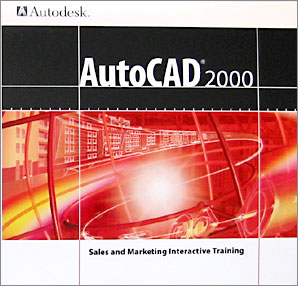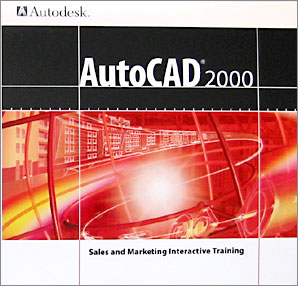Using CAD
CAD is one of many tools used by engineers and designers and is used in many way depending on the profession of the user and the type of software in question. Each of the different types of CAD systems requires the operator to think differently about how he will use them and he must design his virtual components in a different manner for each.
An example of a CAD engineering drawingThere are many producers of the lower end 2D systems, including a number of free and open source programs. These provide an approach to the drawing process without all the fuss over scale and placement on the drawing sheet that accompanied hand drafting, since these can be adjusted as required during the creation of the final draft.
3D wireframe is basically an extension of 2D drafting. Each line has to be manually inserted into the drawing. The final product has no mass properties associated with it and cannot have features directly added to it (ex., holes). The operator approaches these in a similar fashion to the 2D systems, although many 3D systems allow you to use the wireframe model to make the final engineering drawing views.
3D "dumb" solids (programs incorporating this technology include AutoCAD and Cadkey 19) are created in a very similar fashion to the way you would create the real world object. Each object and feature, after creation, is what it is. If the operator wants to change it, he has to add "material" to it, subtract it from it, or delete the object or feature and start over. Due to this, it doesn't matter how the initial operator creates his components, as long as the final product is represented correctly. If future modifications are to be made, the method used to make the original part will not, in most cases, affect the procedure used to make the new modifications. Draft views are able to be generated easily from the models. Assemblies generally don't include tools to easily allow motion of components, set limits to their motion, or identify interference between components.
3D parametric solid modeling (programs incorporating this technology include Alibre Design, SolidWorks, and Solid Edge) require the operator to use what is referred to as "design intent". The objects and features created are adjustable. Any future modifications will be simple, difficult, or nearly impossible, depending on how the original part was created. One must think of this as being a "perfect world" representation of the component. If a feature was intended to be located off of the center of the part, the operator needs to locate it off of the center of the model, not, perhaps, off of a more convenient edge or an arbitrary point, as he could when using "dumb" solids. Parametric solids require the operator to consider the consequences of his actions carefully. What may be simplest today could be worst case tomorrow. Draft views are able to be generated easily from the models. Assemblies usually incorporate tools to represent the motions of components, set their limits, and identify interference. The tool kits available for these systems are ever increasing, including 3D piping and injection mold designing packages.
Mid range software was integrating parametric solids more easily to the end user: integrating more intuitive functions (SketchUp), going to the best of both worlds with 3D dumb solids with parametric characteristics (VectorWorks) or making very real-view scenes in relative few steps (Cinema4D).
Top end systems offer the capabilities to incorporate more organic, aesthetics and ergonomic features into your designs. Freeform surface modelling is often combined with solids to allow the designer to create products that fit the human form and visual requirements as well as they interface with the machine.
The CAD operator's ultimate goal should be to make future work on the current project as simple as possible. This requires a solid understanding of the system being used. A little extra time spent now could mean a great savings later.
Starting the late 1980's, the development of readily affordable CAD programs that could be run on personal computers began a trend of massive downsizing in drafting departments in many small to mid-size companies. As a general rule, one CAD operator could readily replace at least three or five drafters using traditional methods. Additionally, many engineers began to do their own drafting work, further eliminating the need for traditional drafting departments. This trend mirrored that of the elimination of many office jobs traditionally performed by a secretary as word processors, spreadsheets, databases, etc became standard software packages that "everyone" was expected to learn. Another consequence was that since the latest advances were often quite expensive, small and even mid-size firms often could not compete against large firms who could use their computational edge for competitive purposes. Guggenheim Museum Bilbao (1997) was one of the first buildings designed by a system known as CATIA Providing a platform to integrate conceptualization, design and manufacture, CATIA belongs to a new generation of advanced computer-aided technology. This technology makes shapes possible that ten years ago would have been unthinkable.
The adoption of CAD studio or "paper-less studio," as it is sometimes called, in architectural schools was not without resistance, however. Teachers were worried that sketching on a computer screen did not replicate the skills associated with age-old practice of sketching in a sketchbook. Furthermore, many teachers were worried that students would be hired for their computer skills rather than their design skill, as was indeed common in the 1990s. Today, however, (for better or worse, depending who one might talk to) education in CAD is now accepted across the board in schools of architecture. It should be noted, however, that not all architects have wanted to join the CAD revolution. Glenn Murcutt, an Australian architect and the 2002 winner of the prestigious Pritzker Architecture Prize has a small office with minimal CAD capacity.